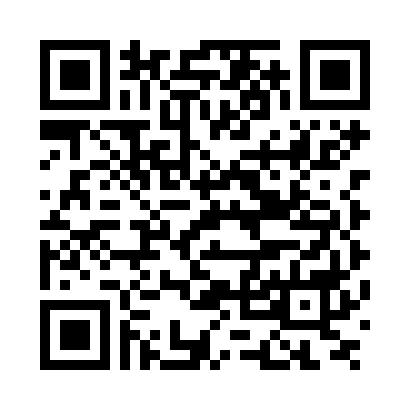In order to install the Guarnic Guard application, you’ll require a device with Android 3.0+, Google Play and a Google account registered on your cellphone.
How to Download:
On your cellphone device, go to Google Play and search for Guarnic. Three or four options will appear, choose Guarnic Guard and install it. You can also use the link or QR code below:
https://play.google.com/store/apps/details?id=com.teklion.segurapp.guard
Note: Be careful not to confuse the Guarnic Guard application with the Guarnic one, since the latter is designed only for the panic button users.
After the installation is complete, open the application. Since you have not registered your device yet, you will see a Device Not Registered message in the Device Name field.
In order to register your device, follow the instructions in Device Registering.